
Можно ваш номерочек?
Позвоним для обсуждения деталей
Портфолио:
Наши недавние проекты
design-webs.ru
— студия web-дизайна
grani-mebel.ru
— производство мебели
ai frameworks
— ИИ-технологии в наших проектах
grani-kzn.ru
— студия дизайна интерьера
Ваш сайт — это лицо бренда.
Сделаем его таким, чтобы он влюблял
с первого взгляда и продавал с первого клика
Сделаем его таким, чтобы он влюблял
с первого взгляда и продавал с первого клика
- Адаптивный UX/UI-дизайнБольше никаких съехавших блоков и кривой верстки — zero‑блоки до каждого пикселя адаптированы вручную под все экраны
- SEO и скорость загрузкиМы оптимизируем код, изображения и анимации, чтобы сайт открывался за 0,2-0,5 секунды и был готов к продвижению в поиске
- До 100% правокМы не боимся правок и работаем над сайтом до полного утверждения — нам важен ваш отзыв на 5+
- Интеграция с CRM и аналитикойВстраиваем CRM‑системы, формы заявок и сквозную аналитику для отслеживания лидов
- Нейросети и автоматизацияИспользуем нейросети для оптимизации разработки и генерации контента. Экономим ваш бюджет и не растягиваем сроки
- Поддержка и доработкаПосле запуска не бросаем — обновляем, вносим изменения, улучшаем функционал. Отдельно предоставляем услуги по запуску рекламы
Процесс работы
Бриф
Составляем подробное ТЗ: фиксируем задачи, сроки, стоимость — всё по договору, без «плавающих» условий
Исследование
Анализируем рынок и конкурентов, чтобы понять, что реально сработает именно для вашего бизнеса
Дизайн
Создаём UX/UI‑макеты и адаптируем Zero‑блоки — сайт будет идеальным на всех устройствах
Разработка
Верстаем и интегрируем CRM, формы, аналитику. Гарантируем чистый код и быструю загрузку
Тестирование и запуск
Исправляем баги до последнего пикселя. Публикуем сайт и передаём клиенту все доступы и инструкции
Поддержка (опционально)
Обновляем и дополняем сайт, подключаем новые разделы или товары, запускаем рекламу и ведём аналитику на отдельной договорной основе
|
<Пример программного кода для кастомного меню>
<style>
@media screen and (min-width: 641px) {
#t-header {
position: fixed;
top: 0;
left: 0;
width: 100%;
z-index: 9999;
background-color: transparent;
transition: top 0.3s;
}
.t396:first-of-type {
padding-top: 0 !important;
margin-top: 0 !important;
}
}<style>
/* ===== ФИКСИРОВАННОЕ МЕНЮ ===== */
@media screen and (min-width: 641px) {
#t-header {
position: fixed;
top: 0;
left: 0;
width: 100%;
z-index: 9999;
background-color: transparent;
transition: top 0.3s;
}
/* Убираем отступы первого Zero Block */
.t396:first-of-type {
padding-top: 0 !important;
margin-top: 0 !important;
}
}
/* ===== СКРЫТИЕ ПУСТОГО БЛОКА НА МОБИЛКАХ ===== */
@media screen and (max-width: 640px) {
#rec934233121 {
display: none !important;
height: 0 !important;
padding: 0 !important;
margin: 0 !important;
}
}
/* ===== HOVER-ЭФФЕКТЫ ДЛЯ SHAPE И TEXT ===== */
.shape .tn-atom,
.shape2 .tn-atom,
.shape3 .tn-atom,
.shape4 .tn-atom {
background-color: #000000 !important;
transition: background-color 0.3s ease;
}
.shape, .text,
.shape2, .text2,
.shape3, .text3,
.shape4, .text4 {
transition: color 0.3s ease;
}
/* Hover */
.shape:hover .tn-atom,
.shape2:hover .tn-atom,
.shape3:hover .tn-atom,
.shape4:hover .tn-atom {
background-color: #FFFFFF !important;
}
.shape:hover + .text .tn-atom,
.shape:hover ~ .text .tn-atom,
.shape2:hover + .text2 .tn-atom,
.shape2:hover ~ .text2 .tn-atom,
.shape3:hover + .text3 .tn-atom,
.shape3:hover ~ .text3 .tn-atom,
.shape4:hover + .text4 .tn-atom,
.shape4:hover ~ .text4 .tn-atom {
color: #000000 !important;
}
/* Активный пункт меню */
.shape.active .tn-atom,
.shape2.active .tn-atom,
.shape3.active .tn-atom,
.shape4.active .tn-atom {
background-color: #4F4F4F !important; /* фон активного shape */
}
.shape.active + .text .tn-atom,
.shape.active ~ .text .tn-atom,
.shape2.active + .text2 .tn-atom,
.shape2.active ~ .text2 .tn-atom,
.shape3.active + .text3 .tn-atom,
.shape3.active ~ .text3 .tn-atom,
.shape4.active + .text4 .tn-atom,
.shape4.active ~ .text4 .tn-atom {
color: #FFFFFF !important; /* текст активного пункта */
}
/* ===== Мобильная ВЕРСИЯ ===== */
@media screen and (max-width: 768px) {
#rec934843621 {
display: none !important; /* Скрываем фиксированный хедер */
height: 0 !important;
}
.t-rec:first-child {
margin-top: 0 !important;
padding-top: 0 !important;
}
body, html {
margin: 0 !important;
padding: 0 !important;
}
}
</style>
<script>
// Ждем полной загрузки DOM
document.addEventListener("DOMContentLoaded", function() {
const header = document.getElementById('t-header');
if (!header) return;
const headerHeight = header.offsetHeight;
// Только на ПК
if (window.innerWidth > 640) {
const firstZeroBlock = document.querySelector('.t396:first-of-type');
if (firstZeroBlock) {
// Добавляем margin-top равный высоте хедера
firstZeroBlock.style.marginTop = headerHeight + 'px';
}
}
// Скрытие / открытие меню (пример)
const menuButton = document.querySelector('.custom-menu-button');
const menu = document.querySelector('.custom-menu');
if(menuButton && menu){
menuButton.addEventListener('click', function(){
menu.classList.toggle('menu-open');
});
}
// ===== Подсветка активного пункта меню =====
const currentURL = window.location.href;
document.querySelectorAll('.shape, .shape2, .shape3, .shape4').forEach(function(menuItem) {
const link = menuItem.querySelector('a'); // ссылка внутри shape
if (link && currentURL.includes(link.getAttribute('href'))) {
menuItem.classList.add('active');
}
});
});
</script>
Его реализация на сайте:
Цены и услуги
Гибкие тарифные планы, подходящие для проектов любого масштаба
Лендинг
Продающая структура
и современный дизайн
— идеальное решение
для эффективной
посадочной страницы
Разработка 1-2 недели
Что входит?
и современный дизайн
— идеальное решение
для эффективной
посадочной страницы
Разработка 1-2 недели
Что входит?
от 25 000
Многостраничник
Корпоративный сайт от двух и более страниц
— профессиональное
веб-решение для презентации вашего бизнеса, бренда и услуг
Разработка 2-4 недели
Что входит?
— профессиональное
веб-решение для презентации вашего бизнеса, бренда и услуг
Разработка 2-4 недели
Что входит?
от 50 000
Эксклюзив
Реализация уникальных проектов с помощью
digital-инструментов
— для тех, кто хочет выделяться, удивлять и быть на шаг впереди
Разработка 4 недели
Что входит?
digital-инструментов
— для тех, кто хочет выделяться, удивлять и быть на шаг впереди
Разработка 4 недели
Что входит?
от 75 000
В стоимость входит:
- Фирменный дизайн
- Zero-блоки
- Наполнение каталогов
- Простая анимация
- 4 бесплатные правки
В стоимость входит:
- Zero-блоки
- Внедрение функций через html-код
- Подключение API-интеграций
- Сложная анимация
- Фирменный дизайн
- Наполнение каталогов
- Нейросети последнего поколения
- Неограниченные правки


